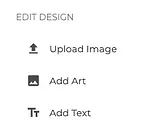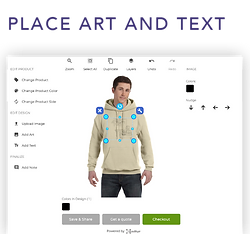Design Studio
CREATE CUSTOM GARMENTS WITH OUR DESIGN STUDIO
Our design studio is a custom garment building application. You can start from scratch with the Blank Canvas option, choose from existing artwork with the Design Templates option and you can save any project to your profile to come back to at anytime with the My Saved Art option.


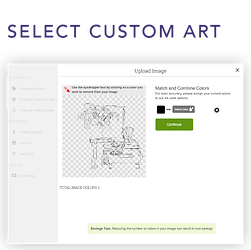
TOOLS TO EDIT PRODUCTS

Inside the design studio, the first step is to pick your garment from any of our providers. Drop down menus and a search function will help you select an item.
(OR) TOOLS TO EDIT ART
If you have custom art to upload, make sure to use a high resolution image. You will be prompted to choose how many colors you want to print (1 – 6 colors). This is fine when using a logo or clip art. If you would like to use a photograph, you may want to email or call ahead.
Supported File Types: .png, .bmp, .jpg, .tif, .gif, .tiff, .pdf, .eps, .svg, .ai
Max file size: 25mb
Examples
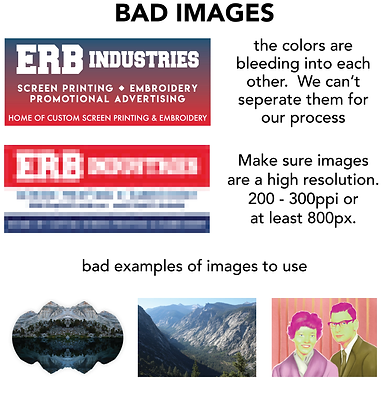
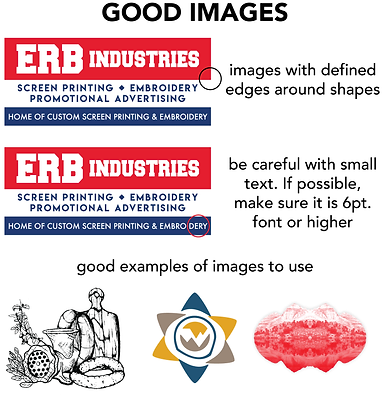
TOOLS TO EDIT DESIGN
Move artwork freely around the printable area. The design studio will stop anyone from placing artwork outside printable area. You can adjust the art from here by scaling and rotating.
Place text with the click of a button. Adjust letter spacing, position, font size, color and thickness.